Accessing Grademark on a Mac
Turnitin have informed us that there is a known technical issue accessing Turnitin assignments and Grademark when using Safari web browser on a Mac.
When accessing Grademark users receive a message indicating that they are not logged in and to visit the Turnitin website (see below). Please ignore this message and do not attempt to login via the Turnitin homepage as directed.
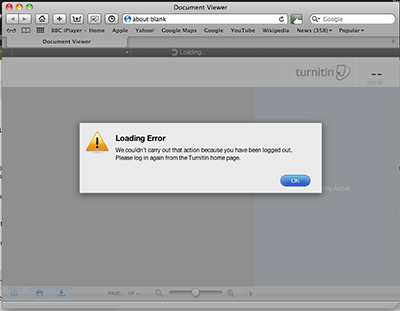
To resolve this issue please ensure that you access Moodle and Turnitin via Google Chrome or Firefox on an iMac or Mac Book and use the dedicated 'Grade Anywhere' app for iPad.
A guide to setting up the 'Grade Anywhere' app for iPad can be found by clicking here.
This issue does not affect PC users.
Regards
eLearning team
